


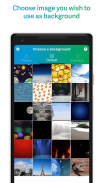




Chromavid - Chromakey green screen vfx application

Beschreibung von Chromavid - Chromakey green screen vfx application
Introducing Chromavid - The best green screen chroma key app to shoot awesome videos and photos using chroma key effects in real time just like they do it in Movies and TV shows.
You can now also subscribe to Chromavid for :
- Unlimited Recording time
- No Chromavid Logo
- Free Premium Pack
Chromavid offers following subscription options:
*1 Year at just $2.99 (USD)
Steps to create an awesome Chroma key video or photo:
Choose the chroma color (Background wall / Curtain). It can be blue, green, yellow or red. Make sure it's plain color.
Select the background image you wish to replace instead of chroma color in background.
That’s it ! The Background Chroma color will be replaced with the photo you selected in the Camera. You can take a photo or record a video.
Go ahead , be creative and try out with different background available in the app, you can also you any image in your phone as background.
Share your creations with your friends on various social media platforms. You can even save your Chromavid on your device storage.
Chromavids are saved in device storage under Chromavid Folder. If you don't see it in your Gallery, go to Chromavid folder using any file manager app.
Hope you enjoy using Chromavid app. Please rate us on Playstore if you love us. Tag us on Social media.
Einführung in Chromavid - Die beste Chroma-Key-App für Greenscreens, mit der Sie fantastische Videos und Fotos mit Chroma-Key-Effekten in Echtzeit aufnehmen können, genau wie in Filmen und TV-Shows.
Sie können Chromavid jetzt auch abonnieren für:
- Unbegrenzte Aufnahmezeit
- Kein Chromavid-Logo
- Kostenloses Premium Pack
Chromavid bietet folgende Abonnementoptionen:
* 1 Jahr bei nur 2,99 USD
Schritte zum Erstellen eines fantastischen Chroma-Key-Videos oder -Fotos:
Wählen Sie die Chroma-Farbe (Hintergrundwand / Vorhang). Es kann blau, grün, gelb oder rot sein. Stellen Sie sicher, dass es einfarbig ist.
Wählen Sie das Hintergrundbild aus, das Sie anstelle der Chroma-Farbe im Hintergrund ersetzen möchten.
Das ist es ! Die Hintergrundfarbe wird durch das in der Kamera ausgewählte Foto ersetzt. Sie können ein Foto aufnehmen oder ein Video aufnehmen.
Seien Sie kreativ und probieren Sie verschiedene Hintergründe aus, die in der App verfügbar sind. Sie können auch jedes Bild auf Ihrem Handy als Hintergrund verwenden.
Teilen Sie Ihre Kreationen mit Ihren Freunden auf verschiedenen Social-Media-Plattformen. Sie können Ihren Chromavid sogar im Gerätespeicher speichern.
Chromavids werden im Gerätespeicher unter Chromavid Folder gespeichert. Wenn es in Ihrer Galerie nicht angezeigt wird, wechseln Sie mit einer beliebigen Dateimanager-App in den Chromavid-Ordner.
Viel Spaß mit der Chromavid-App. Bitte bewerte uns im Playstore, wenn du uns liebst. Kennzeichnen Sie uns in den sozialen Medien.

























